QUICK NOTE: the NetCut on Google Play is a FAKE CLONE. We have already asked Google to deList the fake app under our brand. If you or someone you know wants to use NetCut for Android. Tell him or yourself to download from the developer site — arcai.com
When we get back on Google store, we will let everyone know.
Download Netcut Pro 1.7.4 for Android
Scan to download
Or click to download to your phone https://www.arcai.com/netCut/upgrade/android_netcut/arcai.com.netcut.apk
Support from Android 4 to 9
NetCut Pro for Android, Made by official NetCut developer arcai.com, With NetCut-Defender built-in released today, Only registered users in arcai.com have been notified at first place.
Thank you for waiting this long, NetCut Pro for Android has been released. This version can only be downloaded from arcai.com.
Note: the NetCut Pro is a membership based software, only members of arcai.com can use unlimited features. Read HOW TO ENABLE PRO ACCOUNT
I am pleased to announce that “Arcai.com’s NetCut for Android” has been released as of today, scan to download link provided.
What’s new in NetCut Pro?
1. Speed control
2. Phone user report
3. One click to limit ALL
4. Chart Report by brand
5. Search IP/Name/Brand
6. Slow scan
7. Random fake MAC
8. 3 way attack
9. Black List
10. Fast scan mode
On Your Google Smart Phone: Free, Fast, Powerful, Easy to Cut, Easy to Protect
Note: NetCut require root to run, otherwise, it won’t be able to run.. If NetCut reports you are not running as root, ref here for How to Root your Android Phone
What you can do with Android NetCut?
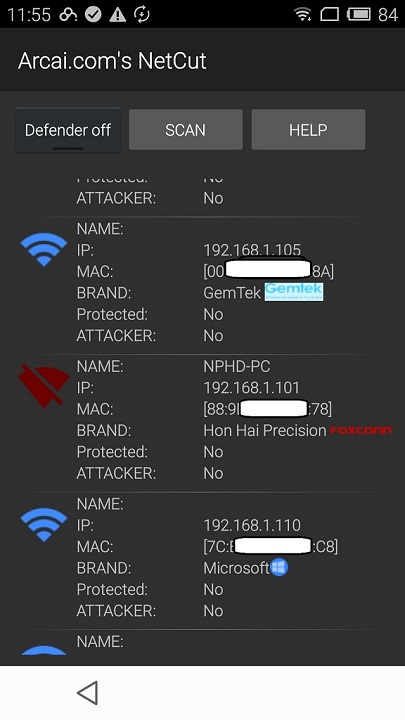
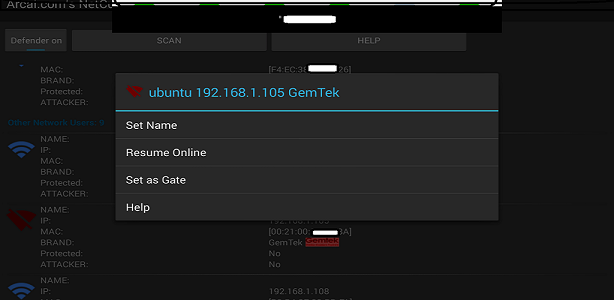
- Quickly detect all network users in your network, even when your phone has no valid IP address or not been granted use of internet. as long as you connected to any internet network, arcai.com’s NetCut can work.
- Set on/off line to any network users, including phone, xbox, softphone, PS3, PS4 etc. one simple click on the network user.
- Cut off network between two network users within LAN , by setting one of the user as “gateways” , then cut off the other users. Those two users won’t be able to talk to each other, eg: apple TV, Google TV, Xiaomi box, cut off the phone connection to those boxes and it will disable screen cast like feature.
- NetCut Defender built in. (turn on and off in one click)
- Scan network when you feel there are users still on the network that you can’t see.
- Check phone type: NetCut will be able to list type of phones.
- Set and remember a user’s name: whenever this network user appears online again with you on same network, you know its identity right away. Long press any network user, a pop up window will allow you to input name for the user.
- Detect attacker: if anyone tries to ARP spoof to you, you will be able to see who is attacking you from NetCut directly. Moreover, NetCut will turn the attacker offline right away.
Thnxxxxxxxx
Hello,
I have problem. Devices on WiFi are not showing (lenovo a5000)
Ysysheg
Wow that is nice.
I like this tool very much….
but I wonder whether it get conflict with another app. I run WifiKill also,,but NetCut can handle my net…
Hi, thanks for your good app.
I want ask, how can I be administration on Android? I using cellphone and I want control all users. I think if other users install your app, they will protect them self, so, I guess I can’t control other users.
If I can be admin allow or not allow connections.
Sorry for my poor English 🙂 thanks.
It is not working with cyanogen mode 13 (Android 6.0) please fix it