NetCut’s official site › Forums › Support forum netcut. Email support: [email protected] and Discord link below › Reason of netcut not work HIGH CPU HIGH NETWORK DELAY !!
This topic contains 88 replies, has 18 voices, and was last updated by Alexilum 5 years, 7 months ago.
-
AuthorPosts
-
March 25, 2020 at 11:17 am #4102
Following steps one by one to and test if netcut started works. you don’t have to do all steps. as soon as you notice netcut started working, you can stop at the last step. remember it and next time error do the same steps.
Step 1:
Restart computer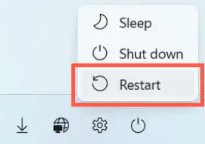
Step 2: Restart the device you need to control speed.
Step 3: make sure netcut computer use same connection method as the device to be controled. ie: both use wired , or both use wifi 2.4G or both use WIFi 5.G
Step 4: Restart home router.
Step 5: Disable IPv6 on your home router. If your home router does not allow your disable IPv6 and your do have IPv6. then netCut can’t work in this network. You can however to try Arcai router’s SSID method, it works better and no need to disable IPv6 on your home router.
>>>>>>>>>>>>>>>>>>>>>>>>>Here are list of tips to check when your netCut not working expected:
Can not connect to service?
Can not see any devices on your netcut show up?Cause: Wrong version of winpcap used on your PC
Solution: Uninstall winpcap:
To Uninstall winpcap: control panel –> program and features –> winpcap , Uninstall. reboot–> rerun netcut.exeAnd during installation. Do NOT SKIP winpcap when prompt during netCut installation .
if the installation says you already have winpcap . takea a look of the version number. if the version number is NOT 4.1.3. you need to UNINSTALL that winpcapWinpcap is a network packet driver, It is NOT a Ad spyware.
try ethernet cable when Wifi not working
Please makes ure your PC and controled device Connected to “same” ssid of the wifi router. Some routers offer both 2.4g and 5g. even you can see those devices, but cut off won’t work since they are in two different brocast network, you can disable one band (ie: 5g or 2.4G) , if you are on a mesh connected WIFI network. need to make sure connect to same mesh node with the one you want to control.
Disable IPV6 at WIFI router
Disable MAC binding/Anti Arp spoofing in router.
Most wifi router under 100$ works perfectly with netCut, if you have an advance router, try disable security/ARP spoof/ and disable IPv6.
If there are other network monitor/control software running on your PC, netCut may not work together.
Known incompatible software:
Netbalancer,
AD guard,
avast
Can only see myself and router, why?
need to disable guest (client/AP) isolation at wifi router if it is enabled
.
Always report service not running.need to make sure anti virus allow aips.exe and netcut_windows.exe run operation from c:\program files (x86)\arcai.com
Packer Drop when control many devices
Try to use Rj45 ethernet cable connection instead of WIFI, it should work too to control devices in same LAN. (WIFI and CABLE)
Netcut works this way that when it control those device speed, those packet route through the PC runs netCut. so you will need a strong WIFI connection if the device is doing a lot of downloading.
-
This topic was modified 5 years, 10 months ago by
admin.
-
This topic was modified 5 years, 10 months ago by
admin.
-
This topic was modified 5 years, 9 months ago by
admin.
-
This topic was modified 5 years, 7 months ago by
admin.
-
This topic was modified 5 years, 7 months ago by
admin.
-
This topic was modified 5 years, 7 months ago by
admin.
-
This topic was modified 5 years, 7 months ago by
admin.
-
This topic was modified 5 years, 7 months ago by
admin.
-
This topic was modified 5 years, 7 months ago by
admin.
-
This topic was modified 5 years, 7 months ago by
admin.
-
This topic was modified 5 years, 7 months ago by
admin.
-
This topic was modified 5 years, 5 months ago by
admin.
-
This topic was modified 5 years, 4 months ago by
admin.
-
This topic was modified 5 years, 4 months ago by
admin.
-
This topic was modified 5 years, 1 month ago by
admin.
-
This topic was modified 5 years ago by
admin.
-
This topic was modified 4 years, 11 months ago by
admin.
-
This topic was modified 4 years, 10 months ago by
admin.
-
This topic was modified 4 years, 10 months ago by
admin.
-
This topic was modified 4 years, 10 months ago by
admin.
-
This topic was modified 4 years, 9 months ago by
admin.
-
This topic was modified 4 years, 9 months ago by
admin.
-
This topic was modified 1 year, 10 months ago by
admin.
-
This topic was modified 5 years, 10 months ago by
-
March 31, 2020 at 9:50 am #4177
now it’s work. thanks
-
April 8, 2020 at 12:24 am #4239
I just upgraded tehe version, now my pro subscription was removed and I see a lot of ads. I have tried logging in using the same credentials as this forum, but they don’t work. I also don’t see any password reset.
How can I get back to my pro version that I paid for?
-
April 8, 2020 at 12:27 am #4240
I refreshed a few times and got it working.
-
April 8, 2020 at 12:51 am #4241
Actually strike that.
I restarted my laptop and now can’t login for pro edition. I restarted as netcut is not seeing all the devices on the network.
How can I get this to stop giving me the ads version when I am a pro user?
-
April 8, 2020 at 10:22 am #4244
hello ELJEFE3,
What is the problem? is that you can not login ? or when your login ELJEFE3 lost Pro membership ? I checked your login ELJEFE3 that has no pro membership. if your device has changed MAC recently, it will not be same Device ID. so use login is better. I have permission ed the your login just now.
Thanks
-
April 15, 2020 at 12:14 am #4354
When earlier I mentioned I had paid for pro, but could not login, I went and paid again. However checking my online banking, it looks like I did indeed pay twice.
Also, I went to access the program in my browser, and once again I could not and had to go to download latest version, even though I already had the latest version. All these bugs need to get worked out. Thank you.
-
-
April 8, 2020 at 10:53 am #4246
after paying, I get “expired” https://prnt.sc/rvhjuj
Proof of payment https://prntscr.com/rvhkv4
This is the second time I have paid and I still get the ads version.
-
April 8, 2020 at 10:54 am #4247
BTW, why is there no password reset link?
-
April 8, 2020 at 10:59 am #4248
Check out the dates it says expires https://prnt.sc/rvhp74
-
April 8, 2020 at 11:05 am #4249
Issues started happening as soon as I was prompted to download new version and installed it. Old version everything was fine.
-
April 8, 2020 at 11:52 am #4250
hello ELJEFE3,
inside netCut Pro, please click on sign in Arcai with y our login ELJEFE3.
you can reset password from this link
https://arcai.com/wp-login.php?action=lostpassword
also, you should be able to find reset password when you click on login as arcai inside netCut Pro tab page.
thanks
-
April 8, 2020 at 10:40 pm #4259
Thank you.
I think the password reset is in the “forget” link. I never clicked on the “forget” as that means something completely different then “forgot password”. Perhaps change that to “forgot password” and it would be more understood.
Also, I have experienced the same issue as another poster here in that if the speed is set lower than full speed, access is not available to that connection.
-
-
April 8, 2020 at 5:17 pm #4256
The only problem im experiencing with netcut as of late (since the update) is that when i install it works fine speed limiting works like a charm, now when i turn off my pc and put it back on, no one who i limited gets wifi.
i can put them at half speed, 3/4 speed and they still wont get wifi unless i put them at full.i dont understand wahts happening here, if i reinstall it works again like a charm then obv does same thing again when i turn on my pc the next day.
help *sniffles*
note:
no i havent used any other software
havent played around with my mac
only netcut,-
This reply was modified 5 years, 10 months ago by
Karelo.
-
This reply was modified 5 years, 10 months ago by
-
April 9, 2020 at 11:25 am #4264
Hello Karelo,
When you put PC into sleep, and and back online, netcut still working on a old handle that didn’t detect that happening.
what you can do for this before we fix it , is to cold reboot your PC completely. or reinstall does the same thing that shutdown netCut and restart.
-
April 10, 2020 at 10:21 am #4279
please note: it is a confirmed bug that when PC put into sleep and back poweron, speed control will not work. you have to restart the service to make it work. we are working on a fix for this, update soon
-
April 10, 2020 at 6:36 pm #4283
ahh okay, understood how do i restart the service? by closing it off in task manager? or as you said a cold shutdown?
Update:
okay so restarting it by ending it in task manager seems to solve the issue, which is better than re installing over and over. i understand that these kinda things are technical and conditional so i dont expect it to be perfect. i got a fix and thats good for me.thanks
-
This reply was modified 5 years, 10 months ago by
Karelo.
-
This reply was modified 5 years, 10 months ago by
-
-
April 11, 2020 at 9:10 am #4288
bug Update:
3.0.91 fixed this issue. that after sleep speed control will still works. please upgrade and try. enjoy!!
-
April 11, 2020 at 9:59 pm #4294
I’m getting prompted to download new version. However when I try in different browsers, I get a message saying the .exe has a virus. This didn’t happen in previous versions and there is no way to run the already installed version ( which by the way, keeps switching back to ad version even though I have paid version).
-
April 11, 2020 at 11:49 pm #4295
are you downloading it from arcai.com ? it does not contain any virus. you could let the anti virus software whitelist netcut folder.
-
July 1, 2020 at 10:33 pm #5415
Hi Guys, my netcut don’t active! How fix this problem?
-
-
April 11, 2020 at 11:55 pm #4296
the new release is fixing a number of bugs. including that sometime you can’t login in.
if you paid with a login, just need to login to use Pro membership. as long as you don’t login on to other netcut, the Pro membership stay with your login. “you can use the login at any netCut , but just one at same time. so if you login multiple place with same login, only the last login one remain active”
-
July 1, 2020 at 10:34 pm #5416
fix already! Send mail for me, [email protected]
-
-
April 12, 2020 at 1:00 am #4297
The problem is I can’t even get to the normal screen. It briefly goes to normal screen for a milisceond, then forwards to this. https://prnt.sc/rxnib6
However, no matter which browser I use, it will not download the version recommended to download as I get a virus warning and downloading is not allowed. This isn’t from my anti virus software, but rather from chrome and opera.
-
April 12, 2020 at 1:09 am #4298
OK, it looks like you updated to .93 from .92. This did not give me the virus warning and I did manage to download it.
Thanks
-
April 12, 2020 at 9:06 am #4299
cool
-
April 12, 2020 at 9:20 am #4300
If it is from defender , you can click ‘more details’ —> download anyway. But it never happen to our software anyway. Not sure why. just in case in the future you encounter this and the way to around it.
-
April 12, 2020 at 11:24 pm #4303
I need help, later of make thats my computer is broken.
when i turn on the pc after 5 min it restarts automatically with an error message in the computer operating system
-
April 13, 2020 at 12:36 am #4304
can you post the error message here ?
and “what” restart automatically ? netCut ? PC ? -
April 13, 2020 at 1:04 am #4305
I already removed the netcut and restored the system with a backup, and after 30 minutes the error no longer appears, but I suppose it was due to debug.bat
-
April 13, 2020 at 1:05 am #4306
If the error appears again, could I contact you?
-
April 13, 2020 at 1:23 am #4307
debug.bat does
net stop aips
netcut_windows.exe
net start aipsit does nothing more than stop the netcut service and start debug version of netCut, which is slower since it print all messages.
I don’t think your system error todo with netcut or debug.bat.
however, yes, please feel free if you believe there is a link in between.
-
April 13, 2020 at 1:51 am #4308
Ummm… after granting debug.bat admin permissions i also clicked on a cmd that was in the netcute folder (at this time i don’t remember its name) but the moment i opened it it didn’t close and froze until i closed it with the task manager, then I opened the program and I got a blue screen of system problems and the pc automatically restarted (this happened to me 2 times)
after backing up and deleting all program files the problem stopped
This is the first time this has happened to me since I previously used the program on a laptop, but when I use it on a desktop it doesn’t work.
.-.
-
April 13, 2020 at 8:37 am #4313
Keep getting logged out. Why does this keep happening?
-
April 13, 2020 at 11:27 am #4316
hello Eliefe3
Are you login in elijefe3 into more than one netCut ?
when you login your account into one PC / Mobile phone, previous netCut will logout your account.-
April 13, 2020 at 7:15 pm #4317
No, only one login on my laptop.
Thanks
-
-
April 13, 2020 at 8:36 pm #4320
BTW, I got a warning from latest install version. Anti virus disinfected and removed the below file.
UDS:Trojan.Win32.Snojan
-
April 13, 2020 at 8:58 pm #4322
which anti virus software is this?
-
April 15, 2020 at 12:20 am #4355
kaspersky
-
-
April 15, 2020 at 9:29 am #4357
it is a false positive alert, as some kind user like you report to us before. we did repack and it report green now. try ?
anyway as long as the file is download from https://www.arcai.com you can be ensured it is safe. -
April 15, 2020 at 11:10 pm #4358
Hello I have a problem I have netcut which is open however it no longer cuts the connections however my device still has the connection
Even after uninstalling and reinstalling the software and wincap several times, it is authorized in my antivirus (windows defend) IPV6 deactivate
-
April 15, 2020 at 11:46 pm #4360
Hello,
Did you see this where my bank is saying I’ve now paid twice and twice funds were taken out of my account. Please refund one of these payments. I posted a couple days ago, but maybe you didn’t see the below.
______________________________________________________
When earlier I mentioned I had paid for pro, but could not login, I went and paid again. However checking my online banking, it looks like I did indeed pay twice.
Also, I went to access the program in my browser, and once again I could not and had to go to download latest version, even though I already had the latest version. All these bugs need to get worked out. Thank you.
-
April 16, 2020 at 7:13 am #4361
hello ELJEFE3,
order refund done.
re the latest version. does the browser says you are running old version ? or the browser says “service not running” ?
when you download the latest version and install, does it resolve the problem?
-
April 16, 2020 at 8:19 am #4363
OK thank you. I see the refund in paypal.
Today I was not forced to download latest version and everything went smooth. I also didn’t have to once again login for pro version.
I will reply here if there are any more issues, if there are not, I will happily use the software and not be reporting back.
Thank you.
-
-
April 16, 2020 at 8:15 am #4362
Update:
So my speed controller does not work on all my devices I explain I cut the connection on my laptop via netcut however it is still connected while my console it when I cut the connection it is cut it no longer has internet
-
April 16, 2020 at 9:24 am #4364
hello Squelletor57,
Is the speed control not working ? or is the CUT off not working?
have you tried reboot your PC after installation or PC sleep ?
-
April 16, 2020 at 10:12 am #4367
Yes I restarted the PC
And it is the 2 the controller and the cut that does not work but that on certain device.
-
April 16, 2020 at 10:19 am #4368
make sure the device you trying to cut is connected via same WIFI access point (same SSID).
-
April 16, 2020 at 10:46 am #4369
Yes the devices are both connected to the same SSID
-
April 16, 2020 at 11:16 am #4370
trying to understand correctly . so the cut and speed control works on other device. but only to certain device it is not working. yes ?
-
April 16, 2020 at 11:21 am #4371
yes that’s it as in my example given I can control the connection or even cut it on my console while my cell phone impossible the connection controller and cut the connection does not work yet the device is detected
-
April 16, 2020 at 11:35 am #4372
your cell phone might be using IPV6 connect to router. disable IPv6 on your router and try?
-
April 22, 2020 at 3:27 pm #4488
thanks it work
-
April 22, 2020 at 6:20 pm #4491
im trying to use netcut and doesnt work help pls
-
April 22, 2020 at 8:02 pm #4494
hello Winder1. what doesn’t work? scan ? cut ? speed control? start up ?
-
April 23, 2020 at 3:31 pm #4497
netcut doesn’t detect any connected devices
and thisYour netcut service might be not running, simply Download netcut 3.0.94 And Run.
With netCut 3.0, you can know who has is or has been on your WIFI, his name, device brand, what time in, what time out.
Speed Control !!!
Automatic: See NEW unknown(guest) users in your network
Click or Drag: Stop anyone access with one click or drag
Schdule: Schdule anyone on/offline time per day
Tablet suppprt: Support windows 10 tablet
Cut Off ALL: One click cut off ALL (Pro member)
netLock: Lock your WIFI network so no any new user can access. One click to release allow guest user access (Pro member)
Records: View history records of who/when/name/brand been usig your WIFI and Left. (Pro member see full details)
Geek play: Copy Mac
NetCut Pro membership is only 1$ a month. or 9.9$ a year. Support paypal. If you pay via google pay at NetCut for Android, the Pro membership can be transfer to netCut Windows. Just need to login with username/password -
April 23, 2020 at 5:52 pm #4502
are you using NetCut in your own home WIFI ? some WIFi router set gust mode and your PC connect to it will not see any other devices.
also, when you first time run, try click “refresh” button in browser. if still not work please do a reboot and re installation.
-
April 23, 2020 at 6:53 pm #4503
yes before netcut works perfectly and i can see the another devices now doesnt work :/
-
April 23, 2020 at 6:53 pm #4504
yes before netcut works perfectly and i can see the another devices now doesnt work :/
-
April 23, 2020 at 7:33 pm #4505
when you say it doesn’t work. what do you mean ? it keep ask you to redownload and run ?
or it not scan any device?
or not be able to speed control?
-
April 23, 2020 at 7:38 pm #4506
eep ask you to redownload and run ? this
-
April 23, 2020 at 9:14 pm #4509
if netcut not running well,please try to do a reboot, if it still problem.
1. inside a admin shell, run
net stop aips
2. download this http://www.arcai.com/download/debug.zip
3. unzip into c:\program files (x86)\arcai.com\
inside the new package file, there should be 4 file
netcut_windows.exe
msvcr120d.dll
msvcp120d.dll
debug.bat4. Run debug.bat under the administrator cmd shell.
then post the output.also, note: after you run the debug. you need to reinstall netcut.exe otherwise, it will not run automatically next time.
please paste the output to here to get support
-
April 23, 2020 at 11:05 pm #4510
i did all and doesnt work
-
April 27, 2020 at 11:02 am #4601
winder, can you run the latest installation? it should fixed your issue.
-
-
April 24, 2020 at 8:00 am #4514
hello winder1,
what’s the output of netcut_windows_debug.exe ? or debug.bat ?
could you paste here so get can help you?
-
April 24, 2020 at 11:28 am #4518
I’ve problem the netcut doesnt want to start i stuck in page
-
April 24, 2020 at 12:22 pm #4519
hello Ksnav,
can you do this ?
if netcut not running well,please try to do a reboot, if it still problem.
1. inside a admin shell, run
net stop aips
2. download this http://www.arcai.com/download/debug.zip
3. unzip into c:\program files (x86)\arcai.com\
inside the new package file, there should be 4 file
netcut_windows.exe
msvcr120d.dll
msvcp120d.dll
debug.bat4. Run debug.bat under the administrator cmd shell.
then post the output.also, note: after you run the debug. you need to reinstall netcut.exe otherwise, it will not run automatically next time.
please paste the output to here to get support
-
April 24, 2020 at 3:31 pm #4528
can u explain better what is admin shell
-
April 24, 2020 at 4:23 pm #4529
click on windows icon
type cmd.exe
right click on it and select “run as admin”
you will be given a admin shell.
inside admin shell, you run debug.bat. it’s not a easy task I know.
-
April 24, 2020 at 5:06 pm #4530
i did all and still this and i bought pro 4 years ago 🙁 i dont want to refund
-
April 24, 2020 at 5:32 pm #4535
hmm,
Really sorry to see you encounter problems when run netcut. Pleas try this and copy paste the output to me. so I can do further help.
1. download the Debug.zip file from this email.
2. unzip it into c:\program files (x86)\arcai.com
3. run cmd.exe
4. inside the shell window created by running cmd.exe , run this line: “C:\Program Files (x86)\arcai.com\debug.bat”if your windows pope up window asking for allow connection, select allow both private network and public network.
5. copy the output of debug.bat. you can do this by use mouse left button select the output text. and hit enter.
6. paste the output here or email to [email protected] to help you
-
April 25, 2020 at 4:31 pm #4548
-
April 26, 2020 at 1:33 pm #4578
i’ve same problem with Winder1
im already follow the instuction but still doesnt work-
This reply was modified 5 years, 10 months ago by
Ksnav.
-
This reply was modified 5 years, 10 months ago by
-
April 26, 2020 at 2:49 pm #4584
Hello Ksnav,
Could you help do some test ? a new test package is online at
http://www.arcai.com/download/debug.zip
please download that.
There are 4 exe.
could you run them one by one
netcut_windows_adapter.exe
netcut_windows_client.exe
netcut_windows_null.exe
netcut_windows_update.exeAnd copy paste to [email protected] the output?
if anyone exit itself, please also make a note to me?
thanks
-
April 27, 2020 at 10:21 am #4598
i already run all the exe and nothing change
-
April 27, 2020 at 10:45 am #4599
oh wait its working
thanks admin <3
-
-
April 27, 2020 at 11:02 am #4600
great to know
-
May 1, 2020 at 11:35 am #4714
for me only the files are shown https://imgur.com/a/fGK9dUz
-
May 9, 2020 at 2:49 pm #4863
Speed limiting does not work, even on premium membership. Please help!
P.S. netcut opens and displays everything as it is supposed to. But, I cant limit anyone using my wifi and I see how much they are using the wifi in netcut.
-
May 9, 2020 at 3:32 pm #4864
Hello Azri,
make sure you don’t have internet shared enabled, and remote routing sharing is disabled in your windows system. we are working on to build this inside netCut , but anti-virus doesn’t like that action. so user have to manually check and disable those them self.also, if you have other software that does routing packets on your PC. speed control will not work.
-
May 18, 2020 at 8:21 am #5023
I can now cut people off entirely but cannot speed control. I have tried enabling and disabling MAC filtering in the router, I have a Huawei HG8247H5 brand router. If you could help out with that, itd be appreciated.
-
-
May 18, 2020 at 9:56 am #5024
-
May 25, 2020 at 6:12 am #5080
Hello
The new version of Netcut 1.7.8 bug totally impossible to perform an operation he systematically cuts
For Android 6 -
May 25, 2020 at 7:55 am #5083
fixed, please try to exit and rerun.
-
May 26, 2020 at 10:53 pm #5116
I purchased premium membership but its no longer working for me. I purchased the one month membership 7 days ago. Any help with this would be great
-
June 16, 2020 at 7:02 am #5307
salve, e da diversi giorni che provo a tagliare la conessione alla mia ps4,sembra funzionare mo non funziona al 100%,
mi spiego meglio dopo vari tentativi e avere controllato che:
Ipv6 sia disabilitato nel router
controllato le voci arp/antiarp non sono riuscito a trovare nulla a riguardo
cotrollato che siano sullo steso SSID
controllato che non ci siano software come antivurus o altri che bloccano servizi
controllato che IPEnableRouter abbia il parametro 0, e che Routing e Accesso remoto sia disabilitatoma ancora non taglia al 100%, succede questo: quando effetuo il taglio alla ps4 sembra non caricare piu’ ma passa una
quantità minima di dati,quindi la ps4 non e taglita al 100% è ancora in grado di caricare.volevo provare questa cosa che ai messo in un post del 30 marzo 2020 ,ma il link non funziona più scarica questo http://www.arcai.com/download/debug.zip
ti sarei grato se puoi aiutarmi o se hai qualche suggerimento o darmi qualche indicazzione.
grazie. -
June 21, 2020 at 4:57 pm #5323
I paid for Netcut 3 times now to upgrade to pro.everything worked fine but when I login it does not login it does absolutely nothing and the payment is taken but pro membership does not register what can I do?
-
June 24, 2020 at 3:12 pm #5348
Hello Admin!
i’m having the same issues as everyone elses. i’m considering going pro for a whole year if this are fixed.
I have tried everything you suggested, ipv6 and from the computer directory everything is okay and you reccomended.
But whenever i try to limit other peoples broadband or even my own device one the kbs/mbs limit is pretty much useless, it no matter how capped to 0 or 1 it is the device will reach higher spikes.
Is there any specific reason way? is there a way to fix it? i can see that you guys have disabilited access to tiktok youtube and facebook message or netflix. none of this actually blocks actually works as i’m still able to join all website at full speed no matter the speed cap.
is there anything AT ALL we should be doing?
-
July 21, 2020 at 6:59 am #5712
ok nice to see
-
AuthorPosts
The forum ‘Support forum netcut. Email support: [email protected] and Discord link below’ is closed to new topics and replies.