QUICK NOTE: the NetCut on Google Play is a FAKE CLONE. We have already asked Google to deList the fake app under our brand. If you or someone you know wants to use NetCut for Android. Tell him or yourself to download from the developer site — arcai.com
When we get back on Google store, we will let everyone know.
Download Netcut Pro 1.7.4 for Android
Scan to download
Or click to download to your phone https://www.arcai.com/netCut/upgrade/android_netcut/arcai.com.netcut.apk
Support from Android 4 to 9
NetCut Pro for Android, Made by official NetCut developer arcai.com, With NetCut-Defender built-in released today, Only registered users in arcai.com have been notified at first place.
Thank you for waiting this long, NetCut Pro for Android has been released. This version can only be downloaded from arcai.com.
Note: the NetCut Pro is a membership based software, only members of arcai.com can use unlimited features. Read HOW TO ENABLE PRO ACCOUNT
I am pleased to announce that “Arcai.com’s NetCut for Android” has been released as of today, scan to download link provided.
What’s new in NetCut Pro?
1. Speed control
2. Phone user report
3. One click to limit ALL
4. Chart Report by brand
5. Search IP/Name/Brand
6. Slow scan
7. Random fake MAC
8. 3 way attack
9. Black List
10. Fast scan mode
On Your Google Smart Phone: Free, Fast, Powerful, Easy to Cut, Easy to Protect
Note: NetCut require root to run, otherwise, it won’t be able to run.. If NetCut reports you are not running as root, ref here for How to Root your Android Phone
What you can do with Android NetCut?
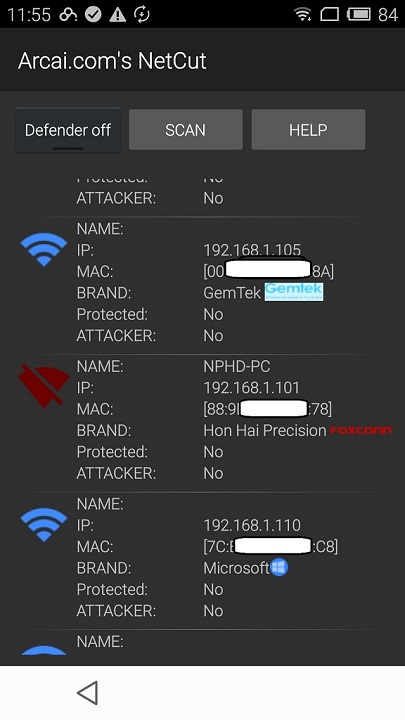
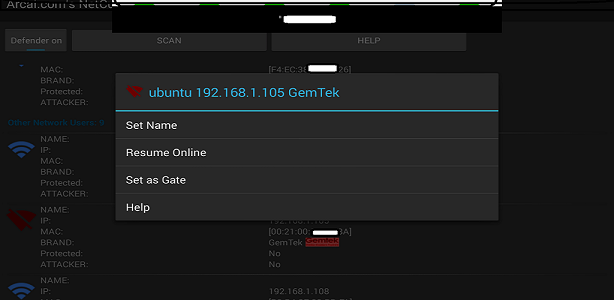
- Quickly detect all network users in your network, even when your phone has no valid IP address or not been granted use of internet. as long as you connected to any internet network, arcai.com’s NetCut can work.
- Set on/off line to any network users, including phone, xbox, softphone, PS3, PS4 etc. one simple click on the network user.
- Cut off network between two network users within LAN , by setting one of the user as “gateways” , then cut off the other users. Those two users won’t be able to talk to each other, eg: apple TV, Google TV, Xiaomi box, cut off the phone connection to those boxes and it will disable screen cast like feature.
- NetCut Defender built in. (turn on and off in one click)
- Scan network when you feel there are users still on the network that you can’t see.
- Check phone type: NetCut will be able to list type of phones.
- Set and remember a user’s name: whenever this network user appears online again with you on same network, you know its identity right away. Long press any network user, a pop up window will allow you to input name for the user.
- Detect attacker: if anyone tries to ARP spoof to you, you will be able to see who is attacking you from NetCut directly. Moreover, NetCut will turn the attacker offline right away.
Dear Admin , I am using Asus zenfone C , can you please help me to know why after i install Netcut doesn’t work in my phone. I’m already root it . Thank you.
is it not be able to list users ? or is it not be able to cut, have you tried in other network like starbuck?
Yes it not be able list user
Dear Admin thanks to reply my question, my Asus zenfone
C is not able to list users , i didn’t see any list on my phone. only see Defender off , Scan and Help , even i press the Scan also can’t get any users list.
most likely your a bug in netcut , we are working on new version that be able to allow your select which wifi device to work on. until then, phone that not using standard wifi name would not work.
I wanna disconnect my wifi users
The question is if i connected to my wifi only i can disconnect them or if im nt there also it will b disconnected
you need to stay in the wifi network to keep them OFF LINE.
otherwise, even if you already cut them off, at most 1 minute when you leave network, the user will beable talk to gateway.
Nice
I have already rooted my android phone ..I phone is colors X40 .. BT while I m using netcut it runs for 1 day after that it ask for root even though my phone is rooted it doesn’t work
I assume you have superuser running, can you check if you have grant netcut root access in superuser?
also, after you grant netcut root access, you will need to completely kill netcut before restart . ie: reboot your phone if you found it hard to kill it manually.
let me know
bagaimana cara root agar netcut berjalan di android LG G4 Stylus saya?
Hello Caturebp,
I suggest you take a look of this link
http://www.arcai.com/category/root-android/lg/
See if any Root guide suit your phone.
Achei faltar algo esse APP deve ser visível na barra de notificações como usa um antviros e outros APP ligado aparece na barra, ao desigado ele sair da barra posso deixar ligado pra mim protejer ao entrar automatico em outra rede ele ta ativo e deixa confiante, mesmo que não teja conectado a rede WiFi fique ligado só não conectado. Ele fica como um aplicativo comum, o aplicativo tudo bem pois tou mechendo e ele tenho que amenizar e poderia ficar rodando mesmo que tire da da parte quando amenizo a parte que quando os aplicativo que uso que não feixo retiro de lar ele fique rodando só se eu desliga aí sim pare confiaria mais no app
I agree with you Jess, we are working on new update with this status bar advice. Good idea 🙂
Bagai mana cara mematikan wifi yg sedang di gunakan pada satu area? Agar saya lebih bebas menggunakan wifi
NetCut is not to make other in trouble. but if you want to…well just kill all scanned ip while gateway and your own ip will not be killed….that’s all