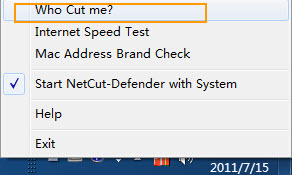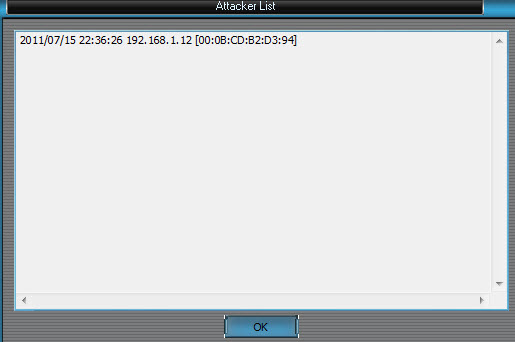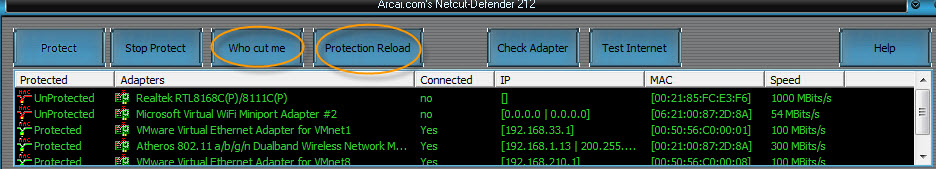Under Windows XP, the MAC address can be changed in the Ethernet adapter’s Properties menu, in the Advanced tab, as “MAC Address”, “Locally Administered Address”, “Ethernet Address” or “Network Address”. The exact name depends on the Ethernet driver used; not all drivers support changing the MAC address in this way.
However, a better solution – requiring Administrative User Rights – is to pass over the System Registry Keys under HKEY_LOCAL_MACHINE\SYSTEM\CurrentControlSet\Control\Class\{4D36E972-E325-11CE-BFC1-08002BE10318}. Here settings for each network interface can be found. The contents of the string value called ‘NetworkAddress’ will be used to set the MAC address of the adapter when next it is enabled. Resetting the adapter can be accomplished in script with the freely available command line utility devcon from Microsoft, or from the adapters context menu in the Network Connections control panel applet.
Note: to check your MAC address easily on a Windows XP box, go to Run, type CMD, then type “ipconfig /all” without quotation in the command prompt. The number under physical address is the MAC address. If multiple IP are displayed, you should look under the label “Ethernet adapter x”, where x is the name of your connection (which is Local Area Connection by default).
 .When the attacker stopped the attack, or normal time, you will see NetCut Defender Icon as this
.When the attacker stopped the attack, or normal time, you will see NetCut Defender Icon as this