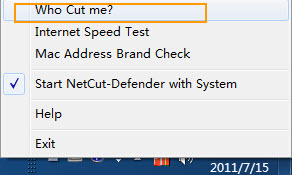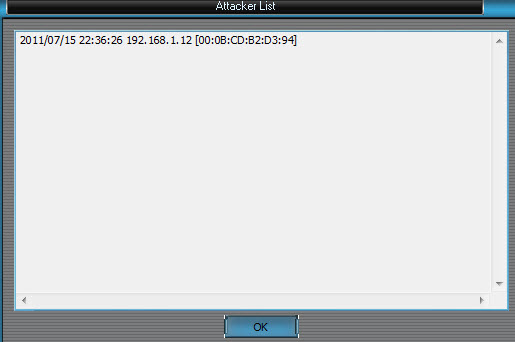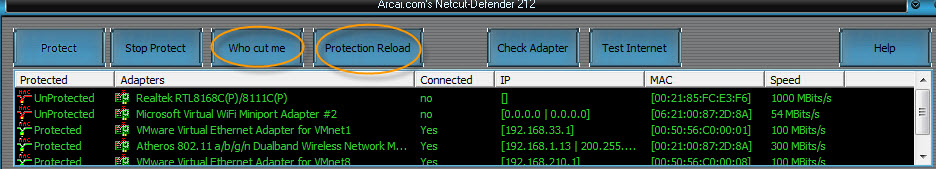1. Select PC from the NetCut’s detected PC list.
2. Click on Button “Change MAC”
3. The screen should shows the full details of selected including
- MAC address
- IP address
- Host name( some may not shown as not following a netBios && reverse DNS protocal)
This is the PC you going to clone MAC address from
4. Click on “Change”. this will set your own PC’s netcard Mac address to be the same as the PC’s. Note: some of the win7&&windows 8 wireless card may not allow you change MAC address, just force use XP version’s driver will overcome this limitation.
5. Click on “Restore factory default setting”, this will set your PC’s netcard’s MAC address back to normal.
 .When the attacker stopped the attack, or normal time, you will see NetCut Defender Icon as this
.When the attacker stopped the attack, or normal time, you will see NetCut Defender Icon as this